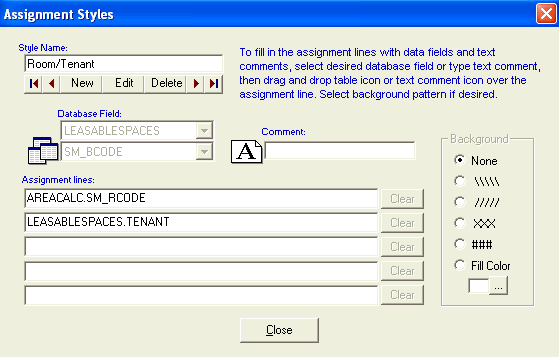
SpaceMan allows you to customize and add new space assignment styles for your project. You have the choice as to what appears as a space assignment. Space assignments may contain up to five lines of information, which are retrieved from the database.
Select Assignment > Edit Assignment and click on a space for the assignment style you'd like to change. Please note that if you are not running the Pro version of SpaceMan, you will not be able to create a customized space assignment.
1. Click on the Edit Style button located on the Edit Space Assignment dialogue box. The Assignment Styles dialogue box will appear.
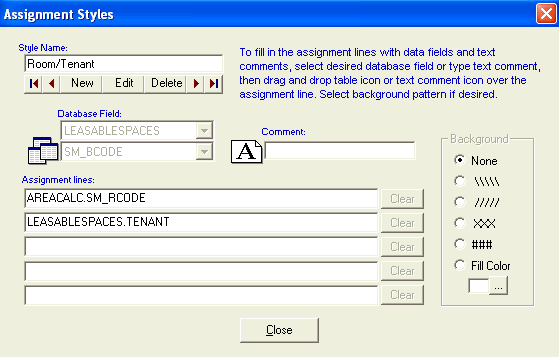
2. Click on the New button and type in the style name. You can fill in anything you choose.
3. Under the section Database Field, the first line is a list of data tables and the second line contains a list of data fields. Make your selection from each line and then drag the Database Field icon to an assignment line. You can have up to five different assignments.
4. After making the above selections, you can add text to an assignment line. Type text in the Comments line and then drag the Comment icon to an assignment line.
5. Select a Background type. To fill color, make a selection from the palette.
To Edit press the Edit Style button on the Edit Space Assignment dialogue box. When the Assignment Style form appears, click on Edit, then Clear at the end of the assignment line that you want to change.