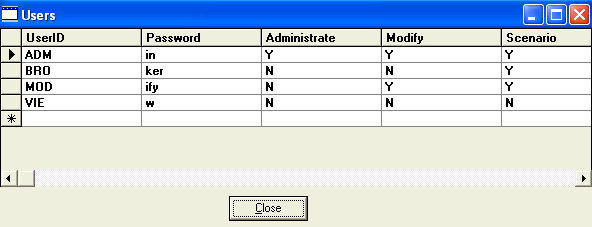
Click on Utilities > Administration. The Administrative form will appear; select Edit Users from the options available. Within this dialogue box you can add or delete users from the system and assign privileges. After adding or modifying is complete select Close to return to the Administration form. The changes made are automatically saved.
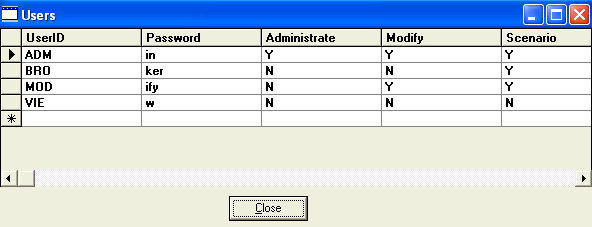
SpaceMan editions are set by a serial number, which determines the functionality of the program.
SpaceMan has all groups of users, including Administrative Rights that allow the program to be modified.
SpaceMan/Broker is a view-only edition for a Broker, without Administrative rights.
Demo has "Broker" rights, but cannot save anything. It is limited to office, retail and proto projects.